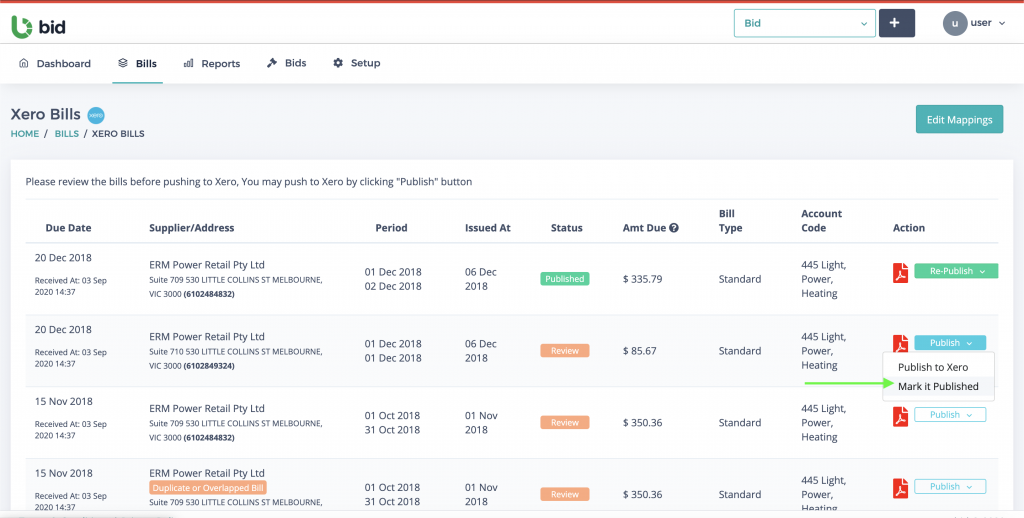Publishing your electricity bills is just too easy if you have already connected your Bill Concierge account with Xero, then go to Bills > Xero Bills on the menu as in image below to start publishing the bills. Just click on “Publish” button to start publishing the bills to Xero.
- If the bills are waiting to be published in Xero, the status will be displayed as “Review”.
- If the bill is already published into your Xero account, the status will be “Published”.
- If the bill publishing has any issues or Error, the status will be displayed as “Error” .
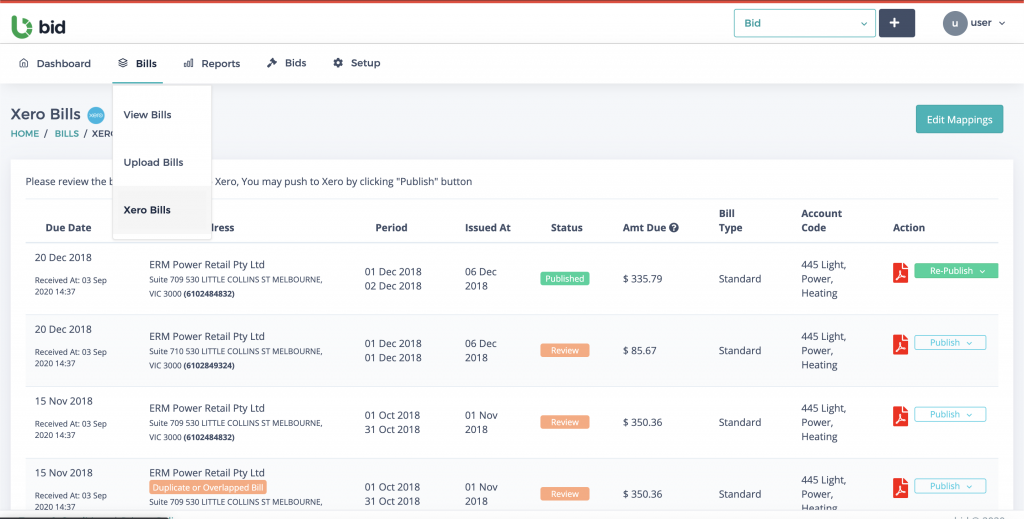
If you think this bill already exists in Xero for any reason, you can “Mark as Published” so that bills don’t get duplicated in your Xero account.